Contents
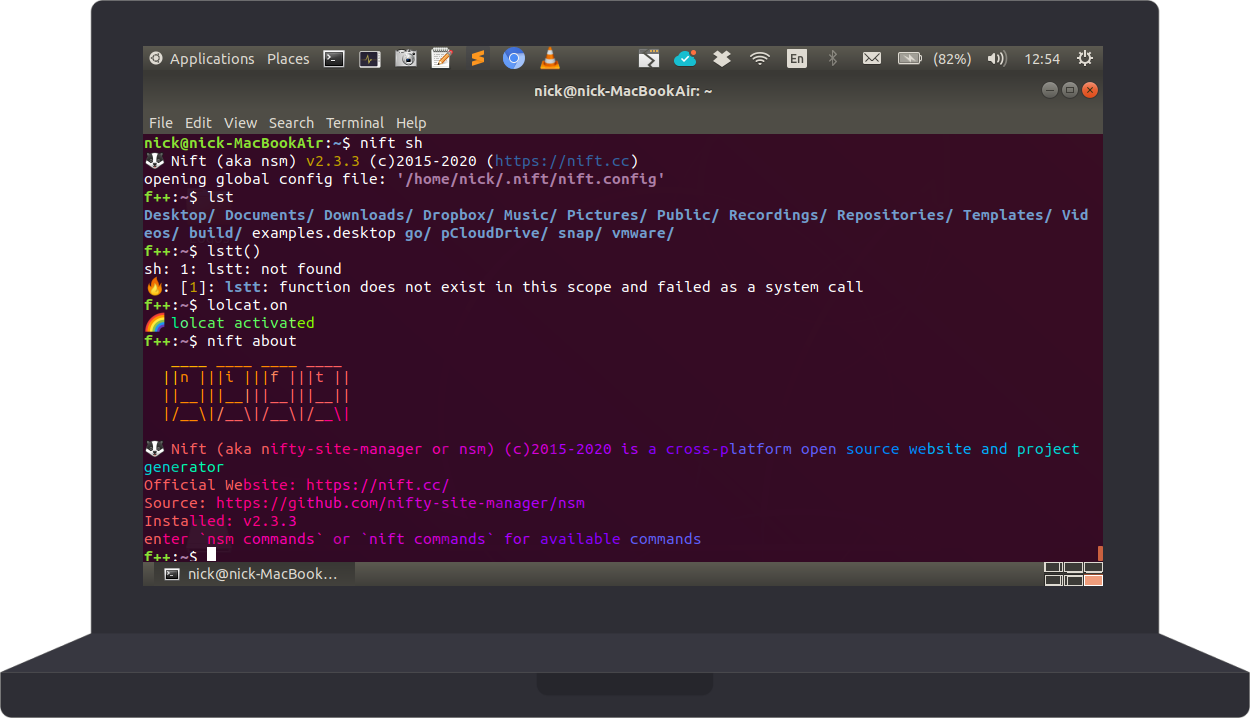
Syntax
The syntax for
lolcat.off
@lolcat.off
Description
The
Note: There is a modified version of my lolcat-cc in-built in to Nift which has a taste of what other platforms can do for Windows, however you can use
- FreeBSD (ports, fast C implementation)
- Linux (
 ,
, ,
,
, Rust implementation)
- OSX (
 ,
, , fast C implementation)
Note:
@lolcat.off()!
f++ example
Example of
- :=(int, i=12)
- :=(string, str="hello")
- lolcat.on
- console.lock
- console("i: ", i)
- console(str, ", world!")
- console("first line", endl, "second line")
- console{block}
- {
- first line
- second line
- third line
- }
- console.unlock
- lolcat.off
n++ example
Example of
- @:=(int, i=12)
- @:=(string, str="hello")
- @lolcat.on
- @console.lock
- @console("i: ", i)
- @console(str, ", world!")
- @console("first line", endl, "second line")
- @console{block}
- {
- first line
- second line
- third line
- }
- @console.unlock
- @lolcat.off


![[ports] (FreeBSD) Get it from the FreeBSD [ports]](../../images/freebsd.png)
